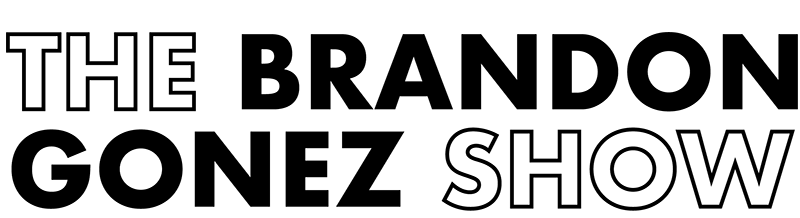Apple advises people to stop putting phones into a bag of rice when it comes into contact with water. (Courtesy: Dominik Tomaszewski/Macworld)
Many people’s old school trick of putting their wet phones into a bag of rice isn’t the solution Apple recommends.
Apple advises people to stop putting phones into a bag of rice when it comes into contact with water. This is an old school trick many people are familiar with to absorb the water out of the phone.. However, Apple is recommending people stop following that method and is providing a different solution.
According to Apple, iPhones have a liquid-detection alert that notifies users when their device detects liquid in the Lightning connector. A notification will poponto their phone warning to disconnect the charging cable to prevent any damage.
According to Apple it may say:
- “Liquid detected in Lightning Connector”: This alert appears if you connect a Lightning accessory to your iPhone that doesn’t charge your iPhone and liquid is detected.”
- “Liquid Detected”: This alert appears if you connect a USB-C accessory to your iPhone and liquid is detected.
The tech giant recommends these steps to remove water from iPhones:
- Tap your iPhone gently against your hand with the connector facing down to remove excess liquid. Leave your iPhone in a dry area with some airflow.
- After at least 30 minutes, try charging with a Lightning or USB-C cable or connecting an accessory.
- If you see the alert again, there is still liquid in the connector or under the pins of your cable. Leave your iPhone in a dry area with some airflow for up to a day. You can try again to charge or connect an accessory throughout this period. It might take up to 24 hours to fully dry.
However, some users online still love the rice hack and have no plans of ditching it anytime soon.
Just saw a report Apple said using rice won't dry your iPhone. But it does. Apple trying to get people to buy more phones for no reason. 🤣
— AcidBurnZeroCool1984 (@ZeroCoolAcidB) February 19, 2024
Hmmm…
— Todd LeComte (@tslecomte) February 19, 2024
I don’t know, the rice almost always works. 😬😬
Others don’t mind leaving the bag of rice inside their food pantries and are on board with Apple.
It’s stupid. Rice just leaves more time for water to mud up the phone
— @scxqwrpkh4 (@scxqwrpkh4) February 19, 2024
You just don’t want rice dust and shards going into the charging ports and speaker holes
— Lauri Mueller (@LauriLinnea) February 19, 2024
The don’ts according to Apple:
- Don’t dry your iPhone using an external heat source or compressed air.
- Don’t insert a foreign object, such as a cotton swab or a paper towel, into the connector.
- Don’t put your iPhone in a bag of rice. Doing so could allow small particles of rice to damage your iPhone.
They also mentioned if you’re constantly seeing the liquid-detection alert to contact the manufacturer.